Clearing Up Input Transparency
The Xamarin Forms documentation for input transparency implies that the InputTransparent property simply defines whether or not the element consumes input or passes it. My experiences suggest something a bit more complicated.
The Xamarin Forms documentation for the VisualElement.InputTransparent property (as of this writing) states:
Gets or sets a value indicating whether this element should be involved in the user interaction cycle…. [The value is] false if the element should receive input; true if element should not receive input and should, instead, pass inputs to the element below. Default is false.
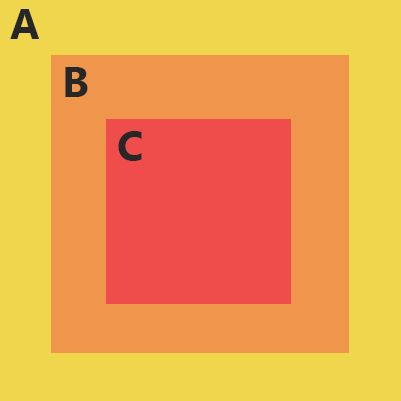 Imagine if A, B, and C all have gesture recognizers on their elements, but B has InputTransparent set to true, while A and C have an input transparency of false. The documentation implies that C would consume a tap gesture, preventing it from passing down, while B would not, instead allowing A to consume any gesture that wasn’t consumed by C.
Imagine if A, B, and C all have gesture recognizers on their elements, but B has InputTransparent set to true, while A and C have an input transparency of false. The documentation implies that C would consume a tap gesture, preventing it from passing down, while B would not, instead allowing A to consume any gesture that wasn’t consumed by C.
However, this does not appear to be the case. Instead, if A and C had InputTransparent set to true and B had InputTransparent set to false, the gestures wouldn’t be consumed at all.
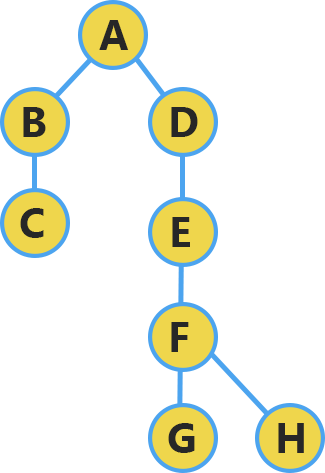 Instead, it seems to work more like the figure above. Imagine that the hierarchy represents elements layered on top of one another, with A being the bottom-most element, while C, G, and H are the top-most layered elements. In this example, C covers B, which covers A and G and H covers F, etc., but D does not cover B, and vice versa.
Instead, it seems to work more like the figure above. Imagine that the hierarchy represents elements layered on top of one another, with A being the bottom-most element, while C, G, and H are the top-most layered elements. In this example, C covers B, which covers A and G and H covers F, etc., but D does not cover B, and vice versa.
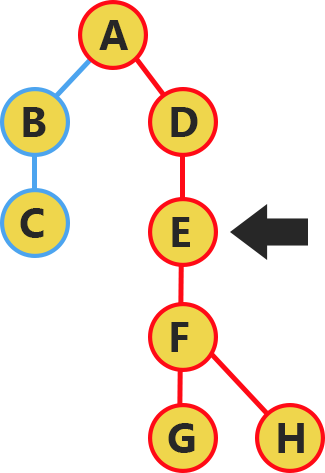 Suppose that we had a gesture recognizer on E. In order for it to properly consume gestures, it would need its input transparency set to false. Furthermore, all recursive parents and children must also have their input transparency set to false in order for the gesture to be properly consumed. If C overlapped E but we didn’t have gesture recognizer and we didn’t want it to block and consume gestures, it would need InputTransparent to be set to true.
Suppose that we had a gesture recognizer on E. In order for it to properly consume gestures, it would need its input transparency set to false. Furthermore, all recursive parents and children must also have their input transparency set to false in order for the gesture to be properly consumed. If C overlapped E but we didn’t have gesture recognizer and we didn’t want it to block and consume gestures, it would need InputTransparent to be set to true.
I’ve found this to be true in iOS and Android as of Xamarin Forms version 2.4 (I did not develop for Windows Phone). To correct this problem, I wrote a function to properly set the input transparency.
// input transparency is based on whether the view, its parent, or its children have gestures
// for a gesture to be passed and register, the children, view, and parent with a gesture recognizer must all have input transparency set to false
// however, any view that has no gesture recognizers, nor any from its children, should remain with input transparency true so as not to block gestures
static bool SetViewTransparency(View view, bool parentHasRecognizer)
{
if (view == null)
return false || parentHasRecognizer;
var hasRecognizer = view.GestureRecognizers.Count > 0;
// branch on views with children (including layouts), since they do not implement a shared interface with which to access their descendents
var contentView = view as ContentView;
var scrollView = view as ScrollView;
var layoutView = view as Layout<View>;
if (contentView != null)
{
view.InputTransparent = SetViewTransparency(contentView.Content, hasRecognizer || parentHasRecognizer);
}
else if (scrollView != null)
{
view.InputTransparent = SetViewTransparency(scrollView.Content, hasRecognizer || parentHasRecognizer);
}
else if (layoutView != null)
{
var childrenHaveRecognizer = false;
foreach (var child in layoutView.Children)
{
childrenHaveRecognizer = !SetViewTransparency(child, hasRecognizer || parentHasRecognizer) || childrenHaveRecognizer;
}
view.InputTransparent = !(childrenHaveRecognizer || hasRecognizer);
}
else
{
var isInputView = view is InputView; // input views must not be transparent, or else they can't be selected
view.InputTransparent = !(hasRecognizer || parentHasRecognizer || isInputView);
}
return view.InputTransparent;
}Why is this the case? Truthfully, I have no idea. I was not able to find much discussion on the topic, so I arrived at this entirely through experimentation. Perhaps the described model is not correct and input transparency works differently than described, but I have yet to find a situation where the described function did not resolve my input issues.
If you find cases to the contrary or if your findings seem to support this model, please leave a comment to let me know.
Comments